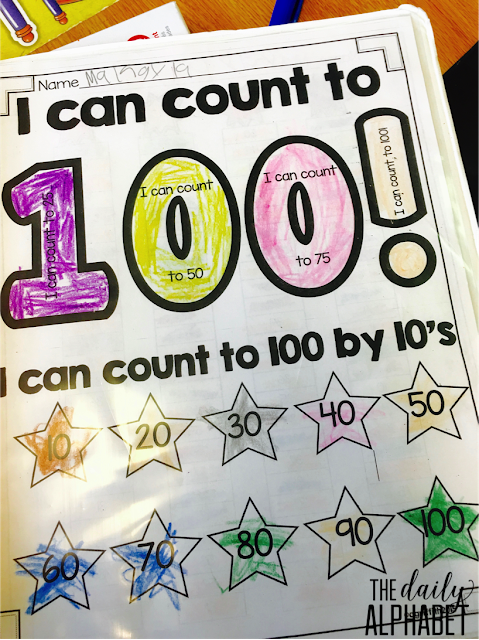Summer. 97 degree weather. Sleeping late (yeah).
Going potty whenever I feel like it. Eating whenever, wherever (hey).
Swimming. Air conditioner goes out. Wait, what?
Yup, you heard me right, my air conditioner decided to go on
to glory one evening on the hottest Monday ever,
or maybe it just felt that way to me!
After the technician came out and pronounced
the unit DOA, I had to replace the entire she-bang,
from the compressor outside, to the thingamajig
in the attic. I was sad, I even cried a tear or two (or 73).
There goes my summer fun…
I’ve felt this way before, and I can trace it all back
to when I’ve tried to implement data notebooks in
my kindergarten classroom. There’s a lot of sadness,
and a tear or two are shed, on both sides!
Ok, so you’ve started data notebooks, now what do you do?
If you haven’t started data notebooks, go back and
read the first blog post in this series here.
Let’s dig in!
I do not like to rush getting the rest of the data notebook
up and running, because in my experience, that is when
it all seems to fall apart.
So I take my time, and just let it all flow naturally.
Once students have gotten into the habit of using their CIRCUS binders,
coloring their behavior chart daily, taking whatever work we have
completed home, bringing back important things like homework,
or whatever needs to be signed, then it’s time to move to the next phase.
Normally by October, they are pretty much doing a great job of coloring
their behavior chart on their own, and yes I still do have to correct
a few, and some still color the wrong square and number.
Just breathe, it is ok!
At this point, I like to introduce them to the tabs that I put
behind their agenda and take home folder.
Now, these tabs were decided upon by the Lighthouse Team,
and it is what we use school-wide.
They are not written in stone!
For some reason, in this pic, the tabs are out of order, so ignore that!
My Goals – Behind this tab, is everything that they are working on,
whether it be academic goals, social goals, or personal goals.
My Data – This tab contains the papers that display the progress that they
are making towards their goals. These are the sheets that the
students color in as they master a skill.
My Victories – When students reach their goals, they color in their ribbons.
We talk about the tabs, we discuss how they are not to take
them out of their binder, and I also send a letter home to the
parents to let them know about the tabs, and that over the
next few weeks, papers will be added.
I let them know that they are free to view the papers,
discuss them with their child, but I do ask
that they not color in things, because it will happen!
So. Behavior and attendance are being tracked. Check.
Tabs are in. Check.
Now, it’s time to get to the heart of the notebook.
To begin, I like to start with the same sheet.
Everybody starts with the same thing, just
because it’s easier for me, and it’s something that for
the most part, we are all either working on
mastering, or have just about mastered it all.
I have capital and lowercase letters copied back to back,
and if I have a student who have mastered those,
then they will have that sheet and one for letter sounds.
I also try to add a math sheet, for counting.
Depending on how many spots they have to color, I use a highlighter
to mark what they need to color, or where they need to stop coloring.
These sheets go behind the My Data tab. We also pick a new goal,
or two or three, and we place that goal sheet behind My Goals.
So, after implementing everything that I know about
about data notebooks (i.e. since I’ve screwed it up so many times before),
I realized that I didn’t have any effective ways for the students
to set goals. I’ve seen the ways that some teachers do it,
where students write down their goals, but then those
teachers don’t teach Kindergarten, do they?
And of course I discovered some other things that I would
like to include for next year.
I added cut and paste goal pages,
so that you can help the students to pick which goals
they should work on next.
It’s simple to do, and all of the skills have a
corresponding square!
There are a variety of layouts for the goal pages because some students
may only need to work on a few goals,
but you may also have students who can handle working
on several goals at once.
If you need to display data walls, or are looking for a simpler way
to do so, I’ve also included some pages that you can laminate,
and hang on your doors or walls.
I’ve also included some crowns, because, I mean,
who doesn’t love to wear a crown showing
everyone what they’ve learned.
Shoot. I think I want a crown now!
For more information about the data notebook pack,
click
here or on any pictures in this post.
Want to learn about how to set goals in the primary classroom?
Talk to you later!